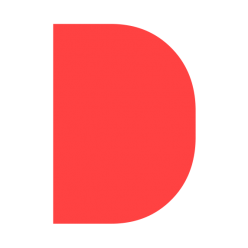How to Use IPSW files

If you’ve recently downloaded an iOS IPSW file, you might be curious how to use it to update your iPhone, iPod touch, or iPad. It’s pretty easy, just follow these directions:
How to Use IPSW files
You can use IPSW files on Mac or Windows, both require iTunes.
- Connect your iPhone or iOS device to your computer
- Select the device in iTunes
- On a Mac, hold down the “Option” key and then click on “Update”
- On a Windows PC, hold down “SHIFT” key and then click on “Update”
- Select the IPSW file you downloaded and click “Choose”
- Let the iOS device update as usual
You can also click on “Restore” and select an IPSW instead but you will lose the existing files and settings on your iOS device. Use “Restore” if you want to restore to a custom IPSW file, such as something created with PwnageTool or sn0wbreeze. This is usually only relevant to those who jailbreak and unlock their hardware.
source: http://goo.gl/YdL2d or http://osxdaily.com/2010/11/23/how-to-use-ipsw-files/